Tuna plugin for WooCommerce#
The Tuna plugin for WooCommerce allows your store to accept payment without redirecting your customers to external pages. This customer experience increases the conversion rates since customers feel safer when they have a seamless payment journey at the checkout.
Tuna's plugin for WooCommerce is PCI compliant, which means Tuna is certified with rigorous security standards when dealing with card data.
This plugin is compatible with WordPress 5.5 and WooCommerce 4.4.
Plugin Installation#
The installation procedure is as easy as installing any other plugin for WordPress. In your WordPress Admin section, navigate to "Plugins" > "Add New" and then upload the ZIP file of the Tuna Plugin.
As an alternative, you can also search for Tuna Gateway for WooCommerce and follow the steps indicated there to complete installation.
Plugin Settings#
Once you have your Tuna plugin installed, go to the plugins section in WooCommerce and search for Tuna Gateway for WooCommerce, and click on "Settings".
In the "Settings" section, you must provide your PartnerKey, PartnerID, and Partner Account. This information is available in the Console, in the Account Settings section in the Integration tab.
Please note that Partner Key and Partner ID at the WooCommerce settings stand for "Partner App Token" and "Partner Account" at Console, respectively. You must also select Production for the operation type.
note
Don't you have a Tuna Account? Click here to start your registration at Tuna.
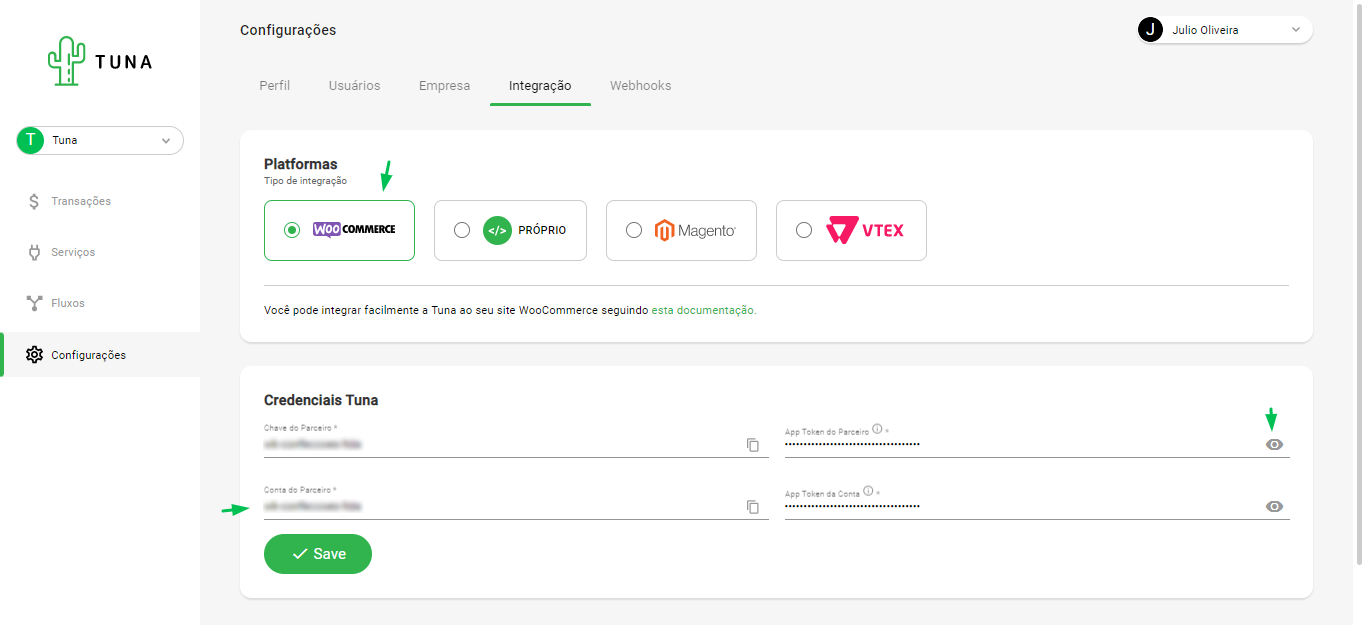
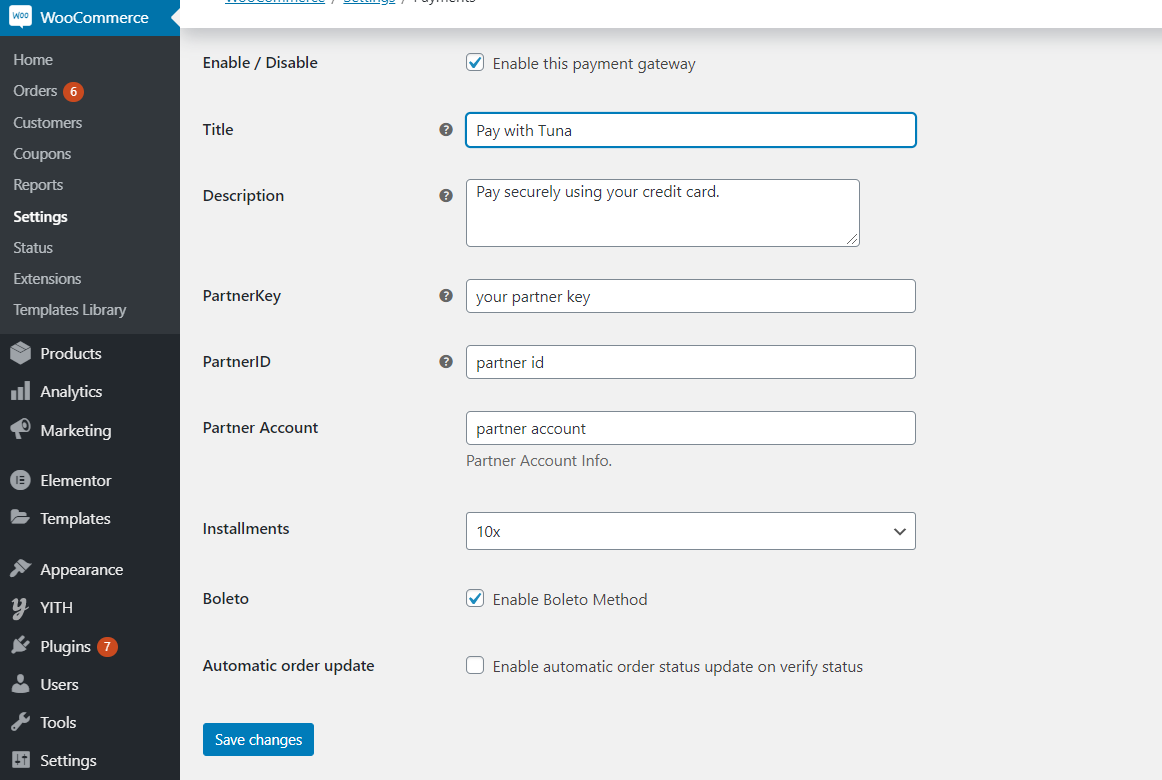
What's next?#
Once you have your account and your integration concluded, you can start the setup up of your connections and flows in Console. For further details, please check out the Console section.
