Webhooks Notifications#
Payment Notifications#
To receive a payment status notification (i.e., payment settlement or cancellation confirmation), you need to first configure the webhook URL in your Console.
See below the flow of a notification:
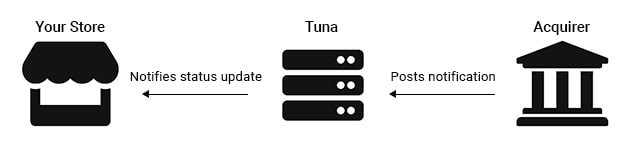
And here is an example of a notification payload:
Parameters description:
| Property | Description |
|---|---|
| ID | The ID of the notification |
| paymentKey | The unique transaction ID generated by Tuna |
| partnerUniqueId | The ID used by the partner to identify the transaction |
| statusId | The new status of the transaction |
| amount | The full amount of the transaction |
| operationId | The ID of the operation (informed, e.g., in a cancellation request) |
| methods | The list of payment methods used for this transaction |
| items | The list of payment items |
See more details about the properties in the response object of the endpoint api/Payment/Init/.