Tuna WooCommerce plugin
The Tuna plugin for WooCommerce allows your store to accept payment without redirecting your customers to external payment pages. It increases the conversion rates and users feel more comfortable and safe to buy from you store. Tuna WooCommerce plugin is PCI compliant, with many security layers turning your store safier to you and your clients.
This plugin was developed on Wordpress 5.5 and WooCommerce 4.4.
Download Tuna PluginInstalling the plugin
Installing the Tuna plugin for WooCommerce is easy as install any other WordPress plugin.
In your WordPress Admin, navigate to Plugins › Add New and upload the downloaded .zip file or search for "Tuna Gateway for WooCommerce" and follow the steps to complete installation and proceed to settings.
Plugin Settings
In the plugins screen find "Tuna Gateway for WooCommerce" and click "Settings".
In the Settings screen you can fill with your Tuna's account data. You will need your PartnerKey, PartnerID and Partner Account with us. If you still don't have it, contact us.
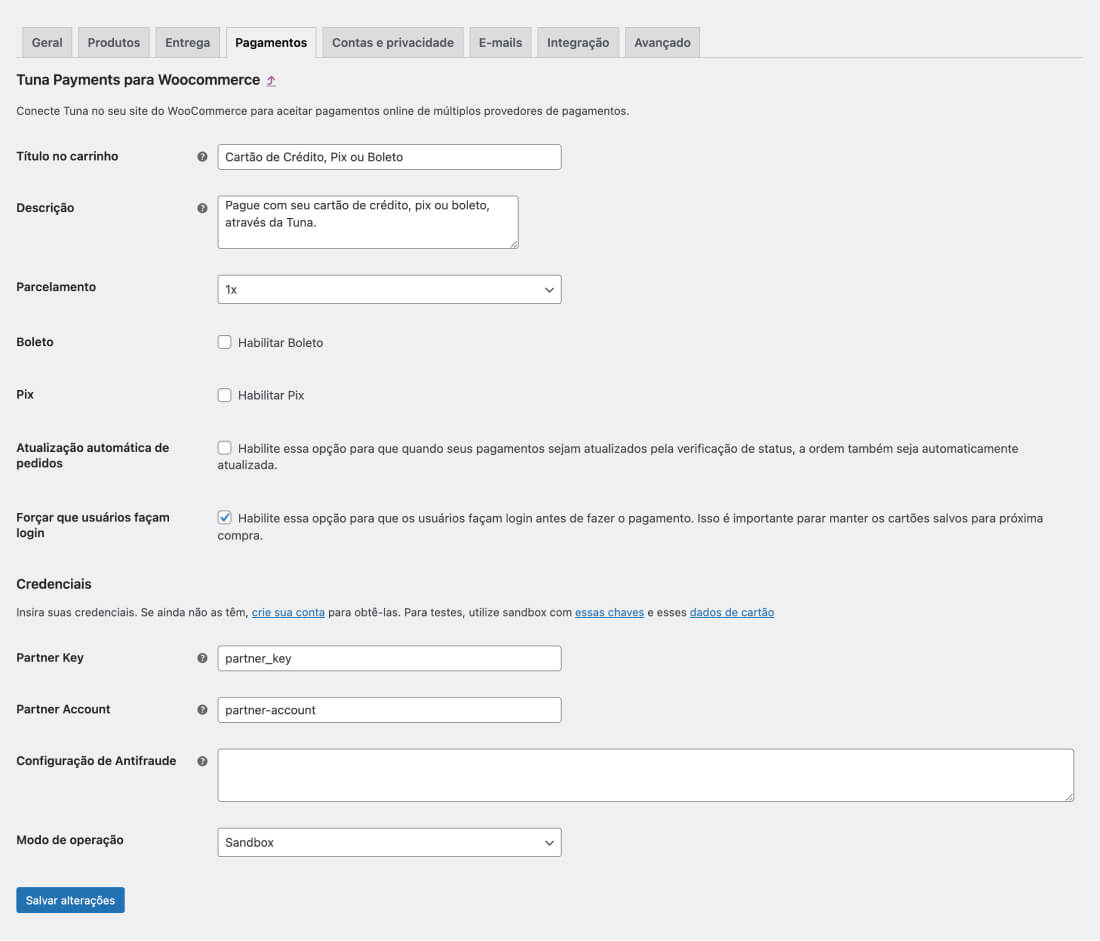
All set! Your store is now ready to use Tuna as your payment gateway. Have fun :)